前言
接續著上一篇再來是介紹CLI菜單所提供的功能
CLI菜單內容
"[Disk contorls]\n"
" di <pd#> - Initialize disk\n"
" dd [<pd#> <lba>] - Dump a secrtor\n"
" ds <pd#> - Show disk status\n"
"[Buffer controls]\n"
" bd <ofs> - Dump working buffer\n"
" be <ofs> [<data>] ... - Edit working buffer\n"
" br <pd#> <lba> [<count>] - Read disk into working buffer\n"
" bw <pd#> <lba> [<count>] - Write working buffer into disk\n"
" bf <val> - Fill working buffer\n"
"[File system controls]\n"
" fi <ld#> [<mount>]- Force initialized the volume\n"
" fs [<path>] - Show volume status\n"
" fl [<path>] - Show a directory\n"
" fo <mode> <file> - Open a file\n"
" fc - Close the file\n"
" fe <ofs> - Move fp in normal seek\n"
" fd <len> - Read and dump the file\n"
" fr <len> - Read the file\n"
" fw <len> <val> - Write to the file\n"
" fn <org.name> <new.name> - Rename an object\n"
" fu <name> - Unlink an object\n"
" fv - Truncate the file at current fp\n"
" fk <name> - Create a directory\n"
" fa <atrr> <mask> <object name> - Change attribute of an object\n"
" ft <year> <month> <day> <hour> <min> <sec> <name> - Change timestamp of an object\n"
" fx <src.file> <dst.file> - Copy a file\n"
" fg <path> - Change current directory\n"
" fq - Show current directory\n"
" fb <name> - Set volume label\n"
" fm <ld#> <type> <csize> - Create file system\n"
" fz [<len>] - Change/Show R/W length for fr/fw/fx command\n"
"[Misc commands]\n"
" md[b|h|w] <addr> [<count>] - Dump memory\n"
" mf <addr> <value> <count> - Fill memory\n"
" me[b|h|w] <addr> [<value> ...] - Edit memory\n"
" t [<year> <mon> <mday> <hour> <min> <sec>] - Set/Show RTC\n"
[Disk contorls] 磁碟操控
di <pd#> - Initialize disk
>di 0 //initialize device 0
rc=0 //response success
在做其它操作前的必要執行指令
指令di 使用disk_initialize()對SD card做初始化( 74 clocks + CMD0 +...一連串的設定)
返回值 0 為成功;除此之外的狀態如下
dd [<pd#> <lba>] - Dump a secrtor
>dd 0 0 //Dump device 0 sector 0
指令dd 使用disk_read()讀取出指定sector的內容
ds <pd#> - Show disk status
>ds 0 //show disk 0 status
指令ds 使用disk_ioctl()讀取磁碟狀態
輸出磁碟的狀態 Driver size,Block size,CSD,CID,OCR ...
[Buffer controls]
di <pd#> - Initialize disk
>di 0 //initialize device 0
rc=0 //response success
[File system controls] 檔案系統操作
fi <ld#> [<mount>]- Force initialized the volume
>fi 0 //initialize device 0
rc=0 FR_OK //response success
在做檔案操作前的必要執行指令
指令fi 使用f_mount()掛載磁碟,返回值對應結果如下
fs [<path>] - Show volume status
>fs 0 //show device 0 volume status
顯示此磁碟使用的File System內容
指令fs 使用f_getfree()取得volume的size及未使用空間的大小,返回值對應結果如下
fl [<path>] - Show a directory
顯示指定的資料夾檔案列表,使用的空間及剩餘的空間
>fl folderName //show "folder" content
指令fl 使用f_opendir()打定指定的資料夾,f_readdir()取得資料夾的內容,返回值對應結果如下
不加參數時則顯示最上層的檔案及資料夾
fo <mode> <file> - Open a file
開啟檔案
<mode>:開啟的模式(參考下圖)
<file>:預開啟的檔案名
>fo 1 filename //open file by READ mode
rc=0 FR_OK //success
指令fl 使用f_open()開啟檔案
fc - Close the file
關閉檔案
>fo //Close file
rc=0 FR_OK //success
指令fc 使用f_close()關閉檔案
fe <ofs> - Move fp in normal seek
移動 read/write時的指標 延展大小
<ofs> 延展/縮減的尺寸
>fe size_value //Close file
指令fe 使用f_lseek()移動檔案指標
fd <len> - Read and dump the file
顯示檔案內容
<len> 顯示的長度
>fd lenght //print file content
fr <len> - Read the file
計算檔案讀取時的速度
<len> 讀取長度
>fr length //Read file
fw <len> <val> - Write to the file
寫入檔案
<len> 寫入長度
<val> 寫入內容(ASCII十進制)
>fw length data//Write to the file
指令fw 使用f_write()來寫入檔案
注意:官方此函式有問題,只能寫入1個字元
fn <org.name> <new.name> - Rename an object
改名
<org.name> 預改名稱的檔案
<new.name> 更改後的名稱
>fn oldFile newName//rename file
指令fw 使用f_rename()來為檔案更名
fu <name> - Unlink an object
刪除檔案
<name> 被刪除的檔案
>fn filename//delete file
指令fw 使用f_unlink()來刪除檔案
fv - Truncate the file at current fp
截斷檔案大小
>fv //rename file
指令fv 使用f_truncate()
fk <name> - Create a directory
建立資料夾
<name> 資料夾名稱
>fk foldername //create folder
指令fv 使用f_mkdir()來產生新的folder
fa <atrr> <mask> <name> - Change attribute of an object
改變物件的屬性
>fa //change object attribute
指令fa 使用f_chmod()
ft <year> <month> <day> <hour> <min> <sec> <name> - Change timestamp of an object
修改檔案的時間標記
>fa //change object timestamp
指令ft 使用f_utime()
fx <src.name> <dst.name> - Copy a file
複製檔案
<src.name> 檔案來源
<dst.name> 新檔案名稱
>fx oldname newname //copy a file
fg <path> - Change current directory
切換路徑
>fg path //change path
指令ft 使用f_chdir()
fq - Show current dir path
顯示目前路徑
>fq //show current path
指令ft 使用f_getcwd()
fb <name> - Set volume label
設定Volume標籤
<name> 標籤名稱
>fb name //set volume label
指令ft 使用f_setlabel()
fm <ld#> <type> <csize> - Create file system
建立File System
<ld#> 標籤名稱
<type> 標籤名稱
<csize> 標籤名稱
>fm //show current path
指令ft 使用f_mkfs()
fz [<len>] - Change/Show R/W length for fr/fw/fx command
改變/顯示 讀/寫的長度
<len> 改變的長度
>fz length//change r/w length
t [<year> <mon> <mday> <hour> <min> <sec>] - Set/Show RTC
顯示/改變RTC時間




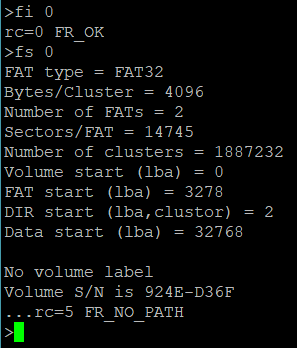









留言
張貼留言